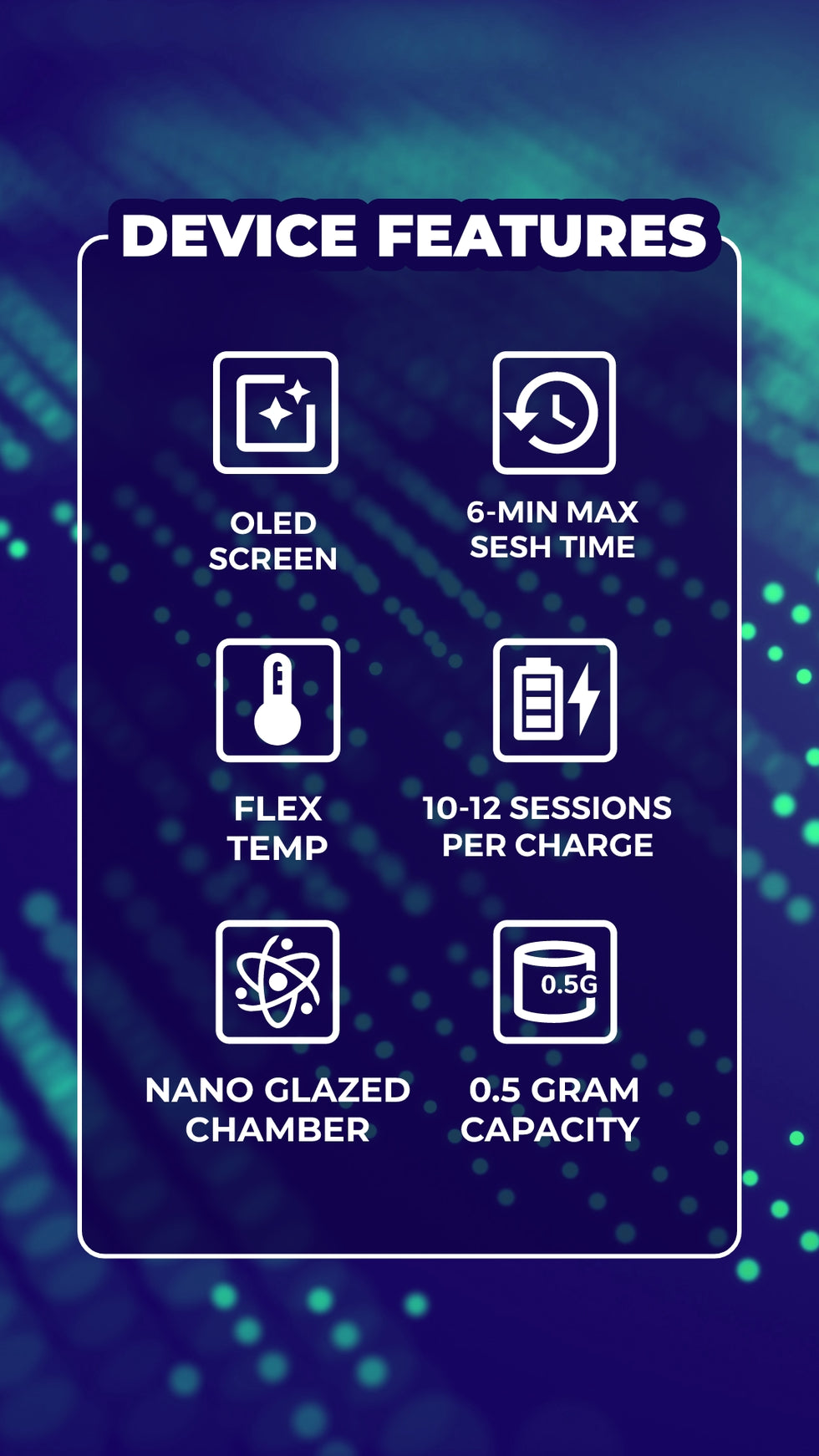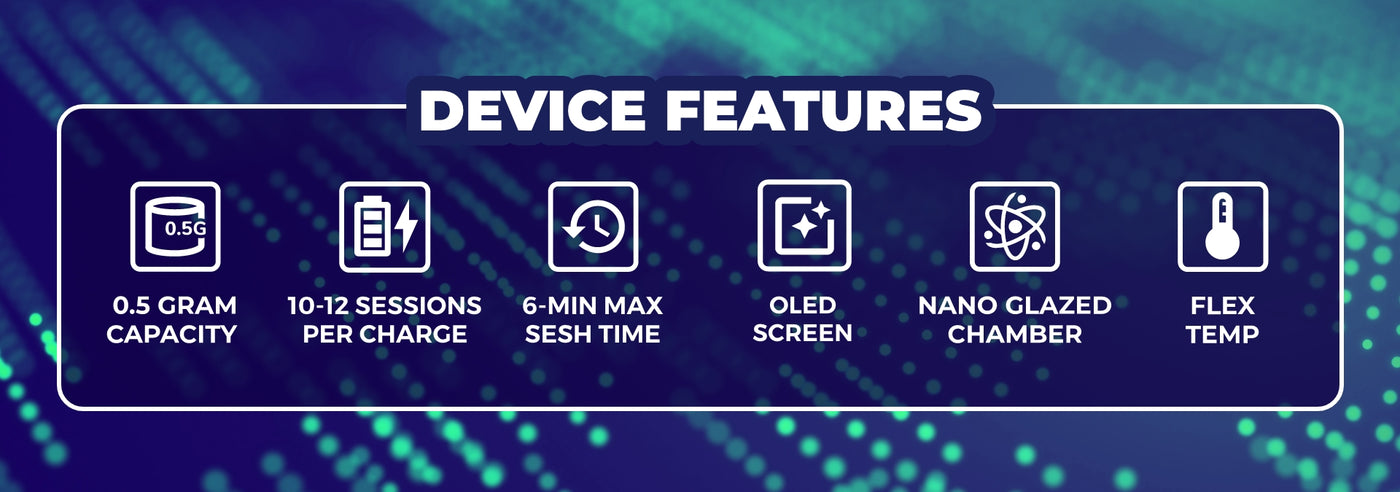-
Home > Verge
Ooze Verge Dry Herb Vaporizer
The Verge is our top-of-the-line vape for real flower. It features C-Core ceramic, a digital screen, and a fun personality. A luxury device that is budget-friendly compared to similar models from other brands!

Fun Shut Down Screens!
-
![]()
What’s Your Verge-sonality?
Half Baked, Mids, Spicy…
-
![]()
The Funniest Vape on the Block
*Will not self-destruct
-
![]()
Does Your Vape Talk to You?
The Verge Does!

How to Load the Verge
1. Pull the magnetic mouthpiece cap off the device.
2. Pack up to ½g of herbs in the Nano-Glazed chamber. We recommend a medium grind; not too chunky and not too fine or powdery.
3. Use your finger to gently press down on the top of your herbs, but don’t stuff them down in there. You still want to get some good airflow going.
4. Press the button 5x to turn the device on. The pulse wave tech will buzz, and the screen will be covered in slime.

How to Set Your Temperature
1. When you turn the Verge on, it will automatically be set to the temperature you used during your previous session.
2. Use the Up and Down arrows to change the temperature one degree at a time (302-446°F/150-230°C).
• We recommend experimenting with different temperatures to find your preferred sweet spot! For strong, tasty flavors, try in the range of 375-400°F. For bigger, more robust clouds, set it to 400°F or higher.
How to Switch Between Celsius and Fahrenheit:
• Press both Up and Down arrows at the same time to switch between Celsius and Fahrenheit.

How to Change Your Sesh Time
1. The Verge will automatically be set to the session timer duration you used during your previous session.
2. Press the button 3x to change from temperature selection to the session timer.
3. Use the Up and Down arrows to select a sesh duration in 30-second increments from 3 minutes up to 6 minutes.

How to Start a Verge Smoke Session
1. Once you’ve selected your temperature and sesh time, press and hold the button for 2 seconds to start heating.
2. Watch the temperature climb on the screen, and the device will buzz once it reaches your temp.
3. The Verge will maintain your desired temperature until the session timer runs out.
4. To pause your sesh, press and hold the button for 2 seconds.
5. When the sesh is paused, you can adjust the temperature using the Up and Down arrows.
6. To restart the session, press and hold the button for 2 seconds. If you chose a new temp, the device will adjust and buzz again once it reaches the new temperature.

How to Use the Verge with a Water Pipe
Want to combine the delicious, pure vapor from your dry herb vape with the smoothness of a bong? We offer a water pipe adapter for the Verge! This makes the device compatible with any 14mm water pipe.
1. Remove the magnetic mouthpiece from the Verge.
2. Replace the mouthpiece with the magnetic water pipe adapter. It will click into place.
3. Turn the Verge upside down and insert the adapter into the downstem of your bong.
4. Start your session and enjoy smooth bong rips!
How to Clean and Charge the Verge
-
Cleaning
Maximum Efficiency = Minimal Cleaning!
Once you’ve vaped all you can vape from your herbs (they’ll be totally brown and stop tasting so good), you’ll want to clean out the chamber.
• Remove the mouthpiece and set aside.
• Firmly pinch both sides of the magnetic heating pod, and pull it out of the device.
• Dump the dry remains of your herbs out into a jar or onto a rolling tray. Don’t throw them out!
Click here to learn how to use the ABV (already-been vaped) herbs to infuse treats and make edibles!
• Use the included cleaning brush to remove any stubborn debris.
• Place the heating pod back in the device and replace the mouthpiece. -
![]()
How to Charge the Verge
Your Verge includes a type-C charging cable.
Plug this into the port in the bottom of the device and into an adapter for a wall outlet.
The battery percentage is always displayed in the top right corner of the screen when the Verge is on.While charging with the device turned on, the battery icon in the corner will show a charging symbol.
-
![]()
Charging from Off or Dead
•If battery power is under 10%, the large battery icon will be red.
•If battery power is 10-90%, the large battery icon will be yellow.
•Battery icon turns green & shows a full battery icon when full charged.
Always charge the Verge with a wall adapter and charge using a wall outlet. Never charge it in a vehicle or use a port that is not connected to a wall to ensure your device remains covered under warranty.

Far Infrared Energy
The Nano-Glazed C-Core devices are the only dry herb vapes on the market to utilize far infrared energy! This advanced heat penetrates deep into the center of the pod, making sure even the most central leaves are evenly toasted.
Other vapes only heat around the sides, leaving the middle green and untouched. This wastes your weed! The far infrared energy targets the center, making sure no cannabinoids are left behind. The leftovers are toasty, brown, dried remains all the way through.

Conduction Heating
The Nano-Glazed C-Core uses a special ceramic formula. When this ceramic heats up, the particles link together to form a heat chain that holds onto the heat. Since the entire heating pod is covered with ceramic, it’s important that the entire chamber maintains the same temperature during the entire session.
Other vapes use ceramic that is terrible at holding onto heat. It creates heat pockets that torch the flower, and leaves other pockets untouched. The Verge uses the most efficient conduction heating possible.

Convection Heating
The Nano-Glazed C-Core is housed in a magnetic pod. This pod has an engineered air pathway that powers the convection heating method. The convection heat pulls the hot air over the top of the herbs, making sure it heats from the top-down.
The air intake holes on either side of the device pull air in, up into the sides of the magnetic pod, and then it circulates through the chamber. No herb is left untouched in the Nano-Glazed C-Core!

How Long Does the Verge’s Battery Last?
The heat network created by the 3 heating methods makes the C-Core heat very efficiently. The ceramic heats up quickly and stays at the desired temperature without needing extra battery power.
The Verge has a huge 2500 mAh battery, which implies it has great battery life. That is correct, but because the Verge is so efficient with its heat, it uses way less energy per session. That means it lasts for more sessions that other vapes with even bigger batteries!

How Many Sessions per Charge?
You can expect to use your Verge for 10-12 sessions per full charge. This will depend on the temperature you choose and how long you set your timer for, but you can plan on using your Verge throughout day!