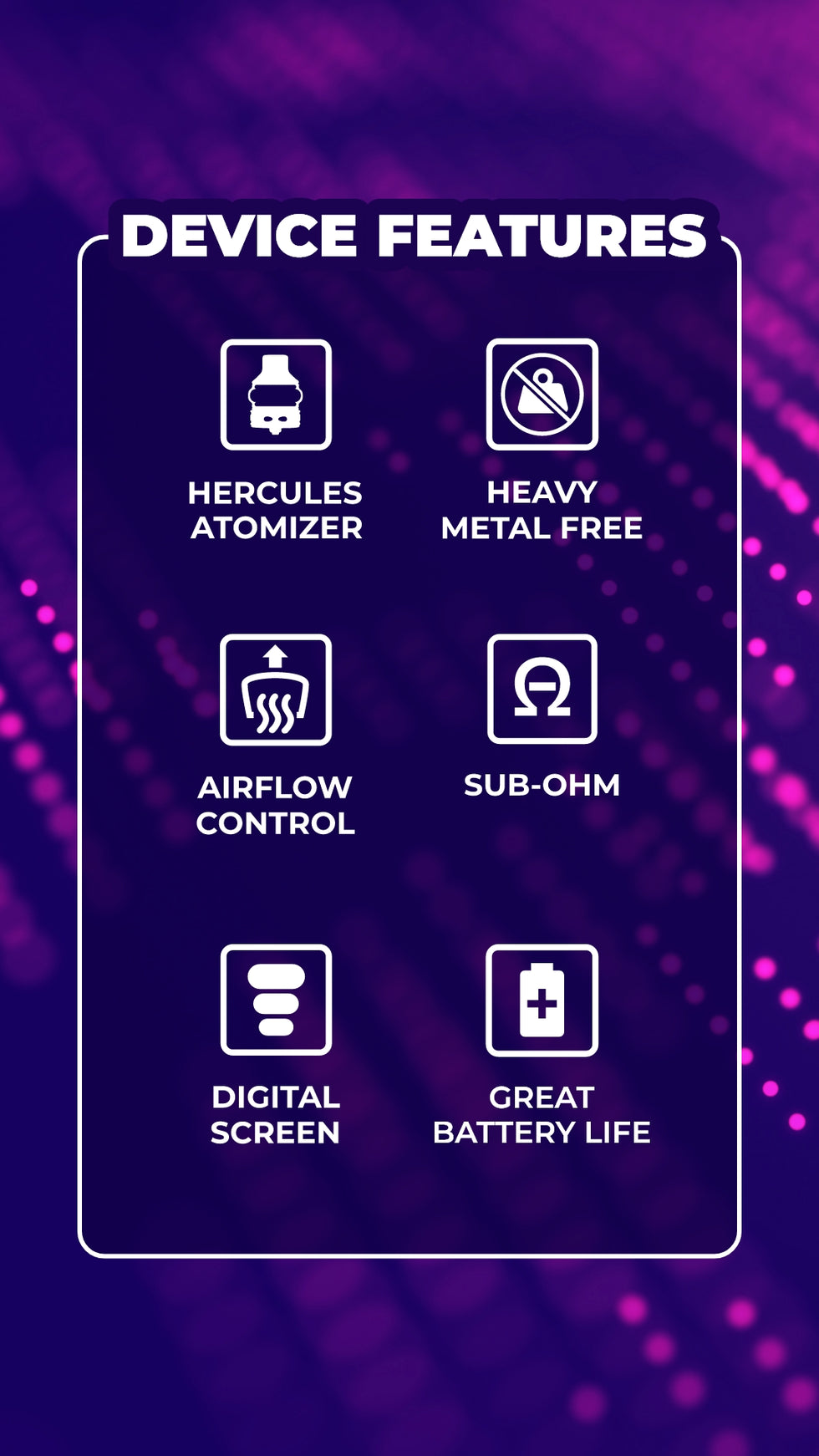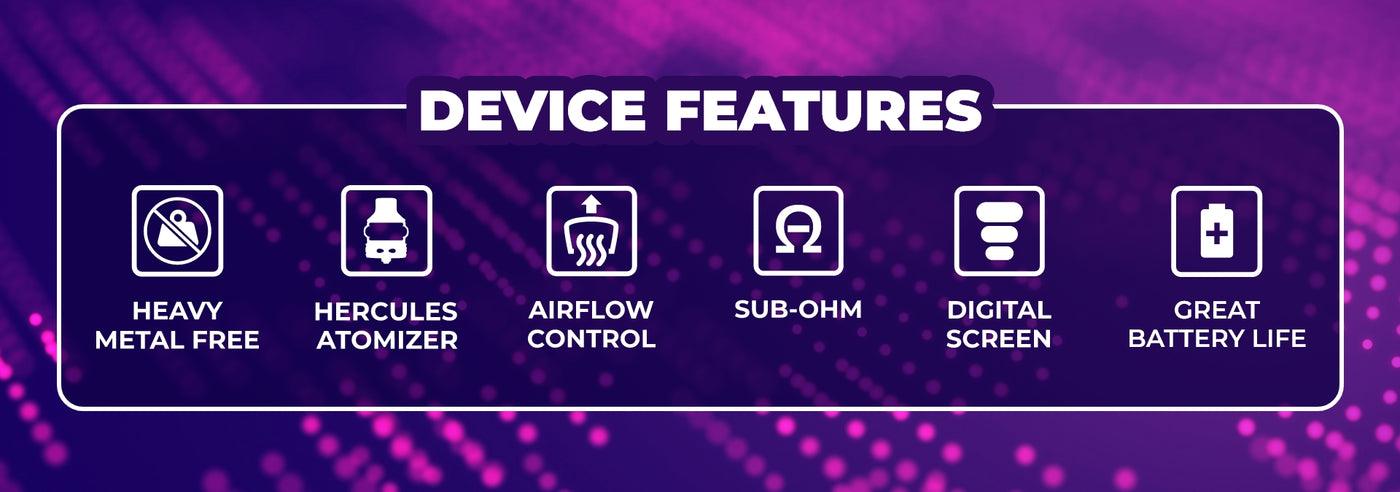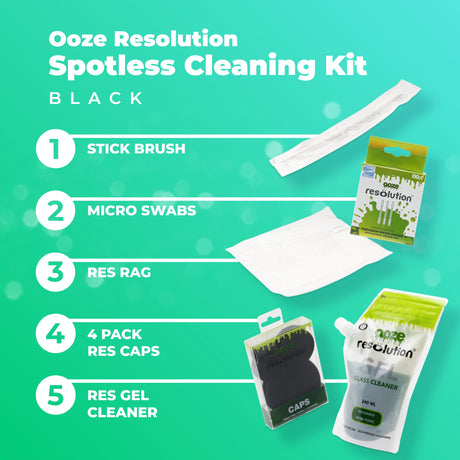-
Home > Titan
Ooze Titan Extract Mod
The C-Core Powerhouse! Designed for vape veterans looking for a dab device that functions like a classic nicotine mod.


Subscribe & Save!
Customize a schedule for replacement atomizers or cleaning supplies, you can cancel at any time!

The Airflow Control Vent is Your Carb Cap!
The Hercules Atomizer has a metal ring on the bottom that controls the airflow inside the device. Twisting this while you're taking your hit will have the same effect as using a carb cap on your dab rig.
Close off the airway to milk your hit. Once you're ready, twist the ring and open up the airway to release your dab cloud! Or, you can find your sweet spot with the perfect amount of resistance and leave it be. You control every aspect of your session.
Getting Started with the Titan
- Pull the glass chamber off the device.
- Load dab into the center of the Hercules Atomizer and replace the glass.
- Click the power button 5x to turn on.
- Hit the right arrow + use the power button to select Time and set your duration. Hit the power button again.
- Click the right arrow twice and select Temp. Choose how hot you want the ceramic to get and hit the power button again.
- Select Go. Wait until the green circle completes & the Titan will buzz once to tell you it's ready.
- Enjoy your session! Use the airflow control vent to open and close the airway.
- The white dotted circle will disappear as your session timer counts down. It will stop heating automatically.
- Use a Micro Swab to remove any residue in the atomizer. Keep your Titan upright until it's fully cooled to prevent any seepage.
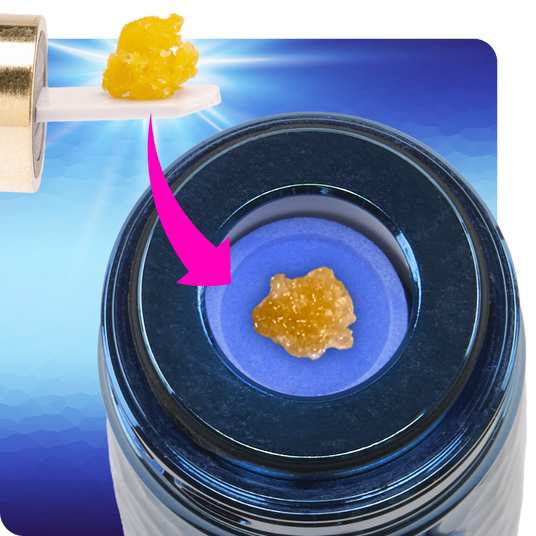
Just a Dab Will Do It!
While the Hercules Atomizer does have more room inside than the average atomizer, there's really no need to load massive globs of extract inside, for a few good reasons!
The azul ceramic is very absorbent. Your dab will soak into the ceramic as you vape. If you overload it, it will start to pool. This is the opposite of what you want! You'll end up burning off all the tasty terpenes before the extract gets a chance to vaporize.
For the cleanest tasting dabs possible, we like to use a pea-sized dab or less. After one session, it will probably look like the chamber is empty. Give it another cycle of heat before you reload! You'll be surprised by how much vapor is produced from the extract that's absorbed by the azul ceramic.

How to Clean the Titan
Cleaning the Titan is simple! The Hercules Atomizer is fully enclosed, so there's no way for residue to make its way down into the device.
We HIGHLY recommend giving your device a wipedown as soon as you're done with your session. It's so much easier to wipe off warm residue with a micro swab than trying to remove dried, stuck-on resin from your device after it's been sitting for a day or two!

How to Charge the Titan
The Titan includes a type-c charging cable. Plug it into the port on the back of the device and connect the cable to a wall adapter, like the one that was included with your smartphone.
The screen will indicate that it's charging when it's plugged in. Click the power button once to go back to the main menu.
The Titan is equipped with pass-through charging, so you can use it while it's charging back up!

How to Replace the Hercules Atomizer
Unscrew the entire Hercules Atomizer from the top of the Titan. This includes the airflow control vent.
Discard your old atomizer and screw on a new one. We offer these in replacement 2-packs to match the color of your device. Or choose a different color to mix and match to create your own custom Titan!