-
Home > Shroom Character Vape
Shroom Character Vape
Take a trip with every puff when you use the mushroom weed pen! The Ooze Shroom contains no real mushrooms.

Choose Your Pocket Pal
Learn How to Use the Shroom
Before using your Shroom for the first time, register your device to activate the warranty.
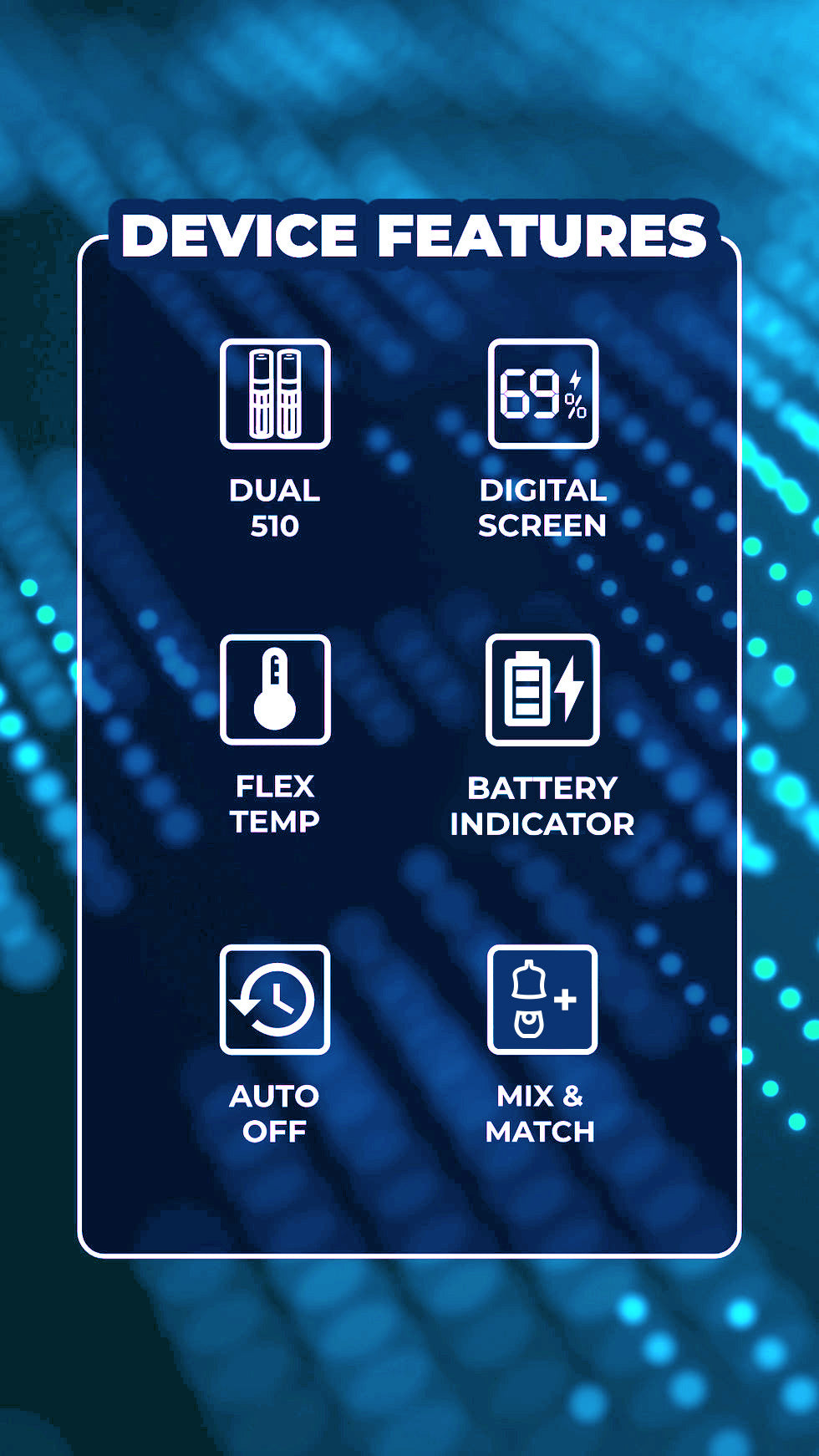
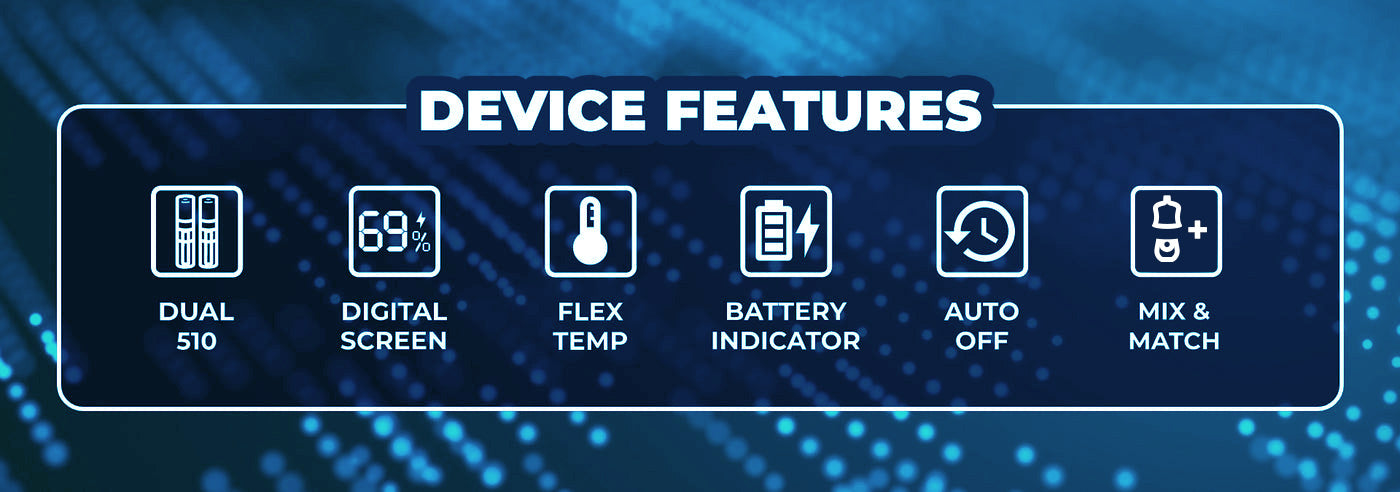

Cart on Top or Inside? You Pick with the Shroom!
The Shroom gives you the option to show off that it's a vape by screwing your cart onto the very top.
Or you can keep it lowkey and pull the bottom loop to attach your cart inside. It'll just look like a fun little statue or figure sitting on your desk that way. You decide how obvious to be!
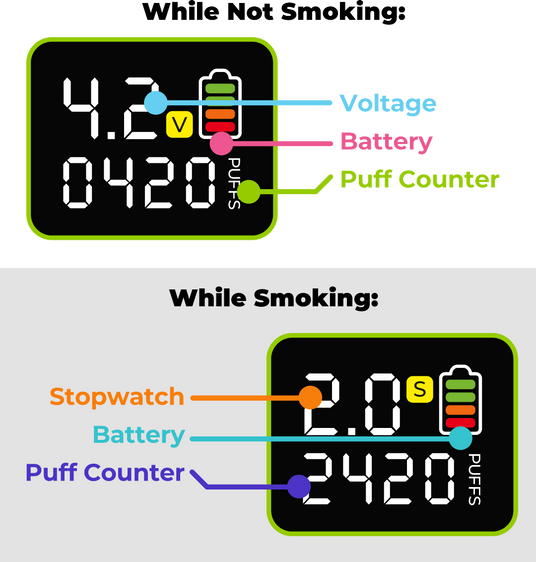
The Shroom Talks to You with the Screen
The center power button controls everything.
Click 3x to change the temperature.
The voltage shown at the top will change to a puff timer while you take a hit.
Check Your Battery Power
The battery icon on the right shows your power at all times. Don't leave the house with less than 50% battery!
Puff Counter
Track your stats on the bottom! Count how many times you hit the Shroom daily, how long it takes to smoke a cart, or your all-time stats. Click 4x to reset it to 0.
Customers are Trippin' Out Over Their Shrooms!
Cool device
I like how it lights up and the LED screen
I like how it's easy to keep it upright
I bought another one I liked it so much
Rob T.
Happy Shroom Customer
My new fave
Wanted the robot, but saw the shroom and changed my mind. I love mushrooms and this combines my two favorite things. Mushrooms and vaping. Easy to use and I love the lights.
Mesha
Happy Shroom Customer
10/10
Love the colors, the light up colors. Love how lightweight it is. Love how it conceals your cart. Don't have to worry about it snapping off or anything.
Kara L.
Happy Shroom Customer
I absolutely love it
I love the two entry points for carts and I love the different temps. Just get a piece!
Alicia P.
Happy Shroom Customer
Have Questions About Our Products?
Check out the Ooze Life Blog and Ooze Life Youtube channel for the latest information on the best vape pen!




















